Lab 5(b) : Steps to generate Back test.
Lab 5(b) : Steps to generate Back test.
Lecturer: Prof Madya Miswan bin Surip.
below is the explanation for each of the step.
Step1: click on icon 'Strategy Tester'
Step 2:
go to the bottom left of Instatrader, there will be a dropdown 'Expert Advisor' and ' Indicator'. Please choose 'Expert Advisor'.
- Expert Advisor : MA_MACD_EA.ex4.
- Symbol : choose your prefered currency.
- Model : choose 'Open prices only...'.
- Tick on the 'Use data'. for the date, choose from 1/1/2017 until 'Today'.
- Period : H1
Step 3:
Click on the Expert Properties. Go to Inputs. Set the boxes as shown below. then click ok.

Step 4: After that, click on Tools > Options then go to Charts. Next, Tick on the box 'Show Trade Levels', 'Show OHLC' and 'Save deleted charts to reopen'. then click at the box 'Max bar to history' and 'Max bar to charts', set both of them to 9999999999 (until its full) And click 'ok'.

Step 5: Click back on Expert Properties, Click on Testing. Set to 1000 USD on 'Initial deposit'. At the positions part, choose 'Long & Short'. then set to 'Balance' on Optimized Parameter then click on Genetic algorithm box, then click ok.

Step 6:
Before we start, click on Optimization box. After that, click on Start. Wait until its finish. Next, click on optimization result to see the result and click on Optimization Graph to see the graph. If the graf doesn't look as below, right-click on the graph and untick the 2D.
Step 7:
Then, go to optimization graph, right-click and Copy All. open the Microsoft Excel and paste on B(column B, row 2). After that, click on Sort & Filter. At the Column, sort by = Column C, Srot On values, Order by Largest to smallest and click OK. Then save.
Step 8:
Then, open InstaTrader back, click on icon MetaQuotes Language editor.
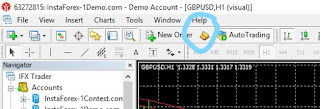
Step 9:
Then, change the values of MagicNumbers, Lots, StopLoss, TakeProfit, TrailingStop, Slippage by referring the first line in Microsoft Excel. then Click Compile and make sure that there is no error. then click Save.
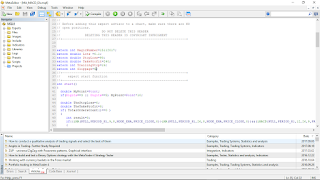
Step 10:
After that, open, go to InstaTrader then open the Expert Properties. Click on the inputs, then Click Reset.
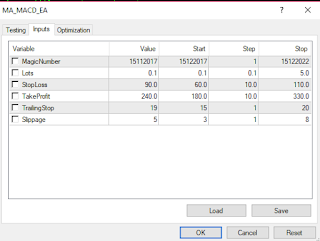
Step 11:
Next, on Strategy tester, tick on the Visual Mode and untick the Optimization box. Click Start.
Step12:
Clck on the Report, then Right-clck to Save as report.
The result will shown as below:
Lecturer: Prof Madya Miswan bin Surip.
below is the explanation for each of the step.
Step1: click on icon 'Strategy Tester'
Step 2:
go to the bottom left of Instatrader, there will be a dropdown 'Expert Advisor' and ' Indicator'. Please choose 'Expert Advisor'.
- Expert Advisor : MA_MACD_EA.ex4.
- Symbol : choose your prefered currency.
- Model : choose 'Open prices only...'.
- Tick on the 'Use data'. for the date, choose from 1/1/2017 until 'Today'.
- Period : H1
Step 3:
Click on the Expert Properties. Go to Inputs. Set the boxes as shown below. then click ok.

Step 4: After that, click on Tools > Options then go to Charts. Next, Tick on the box 'Show Trade Levels', 'Show OHLC' and 'Save deleted charts to reopen'. then click at the box 'Max bar to history' and 'Max bar to charts', set both of them to 9999999999 (until its full) And click 'ok'.

Step 5: Click back on Expert Properties, Click on Testing. Set to 1000 USD on 'Initial deposit'. At the positions part, choose 'Long & Short'. then set to 'Balance' on Optimized Parameter then click on Genetic algorithm box, then click ok.

Step 6:
Before we start, click on Optimization box. After that, click on Start. Wait until its finish. Next, click on optimization result to see the result and click on Optimization Graph to see the graph. If the graf doesn't look as below, right-click on the graph and untick the 2D.
Step 7:
Then, go to optimization graph, right-click and Copy All. open the Microsoft Excel and paste on B(column B, row 2). After that, click on Sort & Filter. At the Column, sort by = Column C, Srot On values, Order by Largest to smallest and click OK. Then save.
Step 8:
Then, open InstaTrader back, click on icon MetaQuotes Language editor.
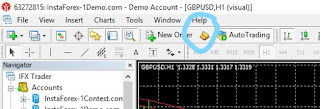
Step 9:
Then, change the values of MagicNumbers, Lots, StopLoss, TakeProfit, TrailingStop, Slippage by referring the first line in Microsoft Excel. then Click Compile and make sure that there is no error. then click Save.
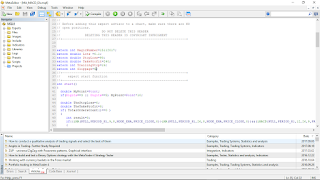
Step 10:
After that, open, go to InstaTrader then open the Expert Properties. Click on the inputs, then Click Reset.
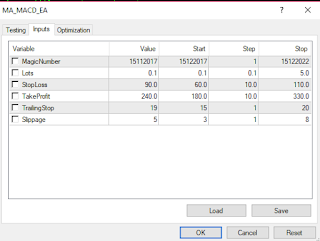
Step 11:
Next, on Strategy tester, tick on the Visual Mode and untick the Optimization box. Click Start.
Step12:
Clck on the Report, then Right-clck to Save as report.









Comments
Post a Comment